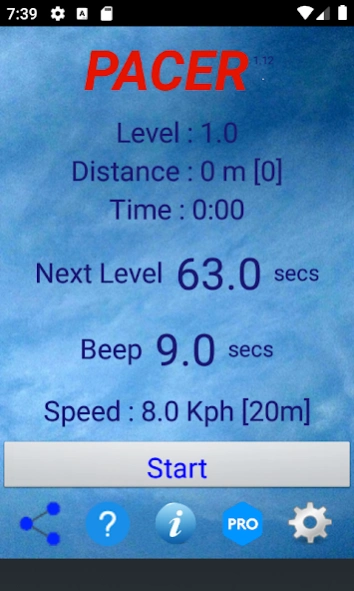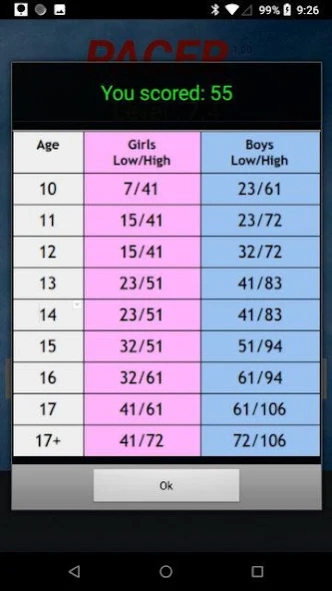FitnessGram PACER 1.35
Free Version
Publisher Description
FitnessGram PACER - Prepare for the FitnessGram PACER test on your own!
Concerned about the FitnessGram PACER test at school? This app can help you do your best.
All you need is
- a pair of running shoes
- a flat 15 or 20 meter running pitch
- some enthusiasm
- this app
This no-ads, no-fluff app follows the Cooper Institute FitnessGram protocol. It is a simple, non-intrusive (no ads, no tracking, no spl. permissions) program that will guide you through the PACER test. It will
- prompt you at shuttle & level changes
- display seconds to beep
- display seconds to next level
- display distance & shuttles covered so far and time elapsed
When you are done, the app will provide you with
- the number of shuttles completed
- the distance you covered
- a comparison of your score against the accepted standard
Happy running!
Note:
To save a result, take a screenshot (power+lower volume)
Examine the Settings screen for options to tweak the app working
If you have questions, contact me at dvm.quizmaster@gmail.com (rather than a review)
Want more? Want to express appreciation :). Get the pro version, which offers:
- Sophisticated group and advanced individual testing options
- Graphical analyses
- Save, export results
- Level & Shuttle voice cues
- And more
About FitnessGram PACER
FitnessGram PACER is a free app for Android published in the Health & Nutrition list of apps, part of Home & Hobby.
The company that develops FitnessGram PACER is Ruval Enterprises. The latest version released by its developer is 1.35.
To install FitnessGram PACER on your Android device, just click the green Continue To App button above to start the installation process. The app is listed on our website since 2024-01-17 and was downloaded 33 times. We have already checked if the download link is safe, however for your own protection we recommend that you scan the downloaded app with your antivirus. Your antivirus may detect the FitnessGram PACER as malware as malware if the download link to rudy.android.pacer is broken.
How to install FitnessGram PACER on your Android device:
- Click on the Continue To App button on our website. This will redirect you to Google Play.
- Once the FitnessGram PACER is shown in the Google Play listing of your Android device, you can start its download and installation. Tap on the Install button located below the search bar and to the right of the app icon.
- A pop-up window with the permissions required by FitnessGram PACER will be shown. Click on Accept to continue the process.
- FitnessGram PACER will be downloaded onto your device, displaying a progress. Once the download completes, the installation will start and you'll get a notification after the installation is finished.